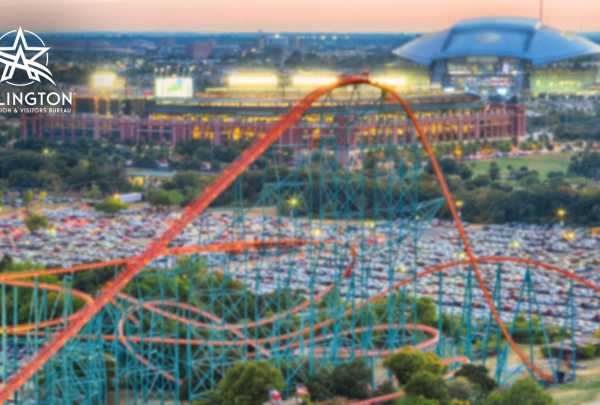ARLINGTON ZOOM BACKGROUNDS
Whether it’s for work, school or just hanging out with friends, Zoom is a staple in our everyday lives.
Want to spice up your next meeting? Use one of our World Of Wonderful inspired backgrounds! (Bonus, you won’t have to tidy up before your next video call.)
STEP 1:
Download a background from our free photo library below of high-resolution photos of Arlington and save it somewhere where you'll remember.
STEP 2:
Open Zoom on your mobile device or desktop and go to Settings.
On the left panel, click on Virtual Backgrounds. Under your video preview, click on the + button to add your own virtual background. Uncheck the Mirror My Video box.
Then, upload your recently saved Arlington photo and enjoy!
If you get lost, watch this online tutorial from Zoom about customizing your Virtual Background.
DOWNLOAD BELOW:
Click on the image you want to use as a background or all of them and a
high resolution version will appear.
Right click to and save the image file.